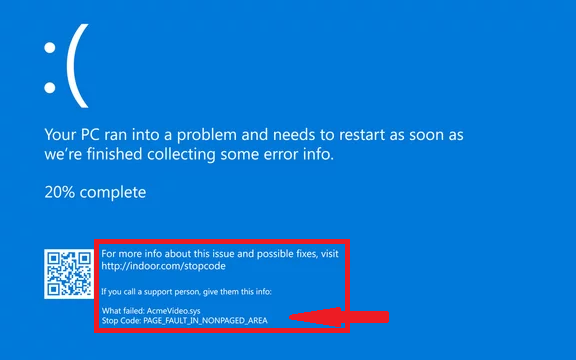Comprehensive Guide to Interpreting Beep Codes on Dell Inspiron N5010 Laptop
Are you experiencing beeping
issues with your Dell Inspiron N5010 laptop? Understanding the beep codes can
provide valuable diagnostic analysis. With the help of beeping, we can indicate
the hardware or system problems.
As an example, a single beep
typically indicates a need to replace the motherboard or system board. On the
other hand, two beeps might require reseating or replacing the memory modules.
Stay tuned as we delve
deeper into the diagnostic indicators of the Dell Inspiron N5010 laptop,
providing you with essential insights to navigate and troubleshoot potential
beep-related concerns effectively. Understanding these beep codes is a crucial
step in maintaining the optimal performance of your device.
Common Beep Codes of Dell Inspiron N5010 Laptop
When troubleshooting your
Dell Inspiron N5010 laptop, understanding the beep codes can provide valuable
insights into potential hardware issues. Beep codes are a series of audible
signals produced by the motherboard during the boot process to indicate
specific hardware problems. Below are common beep codes for the Dell Inspiron
N5010:
1 Beep
When your Dell Inspiron N5010 laptop makes just one
beep when starting up, that's usually a good sign. It means everything's
okay with the hardware, and the system is getting ready to boot up as normal.
This beep is like a little signal from your laptop, saying, "Hey, all
systems are a go!" However, if you keep hearing beeping sounds that go
on for a while or happen in a certain pattern, it might mean there's a problem.
It is the problem of BIOS ROM checksum in progress or failure.
2 Beeps
When your Dell Inspiron
N5010 sounds two beeps, it indicates a potential problem with the memory
modules. To resolve this issue, try reseating the memory modules first. If
reseating doesn't work, you may need to replace the memory modules to address
the issue and restore normal operation.
3 Beeps
If you hear three beeps
when powering on your Dell Inspiron N5010, it typically indicates a need to replace
the motherboard or system board. This beep code suggests a critical
hardware issue that requires immediate attention to ensure proper
functionality.
4 Beeps
A sequence of four beeps
on the Dell Inspiron N5010 points to a requirement for replacing the memory.
This beep code signifies a memory-related issue that could be impacting
the performance and stability of your laptop. Swapping out the memory modules
with compatible replacements can help resolve this issue effectively.
5 Beeps
When you ON Dell Inspiron
N5010 and "When it starts beeping five times, the problem is caused
by the video card or video chip.". You don’t need to repair this by
yourself. So please consult with the professional technician near you. Sometime
during repairing this part (video chip) of motherboard is died because it is
very complicated to repair the video chip of the motherboard.
6 Beeps
If you hear 6 beeps of your
Dell Inspiron N5010 laptop. These 6 beeps show the problem is occurred by CPU
failure (processor).
7 Beeps
This 7 Beeps means laptop
LCD Display failure.
Understanding these common
beep codes can aid in diagnosing and addressing hardware issues promptly to
keep your Dell Inspiron N5010 running smoothly. If you encounter any of these
beep codes, take appropriate measures to troubleshoot and resolve the underlying
problems to maintain the optimal functioning of your laptop.





.jpg)