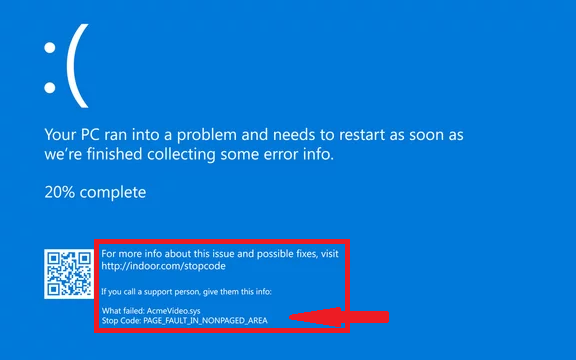Random Access Memory (RAM) is a critical component in modern computers. As technology advances, new RAM generations emerge, each with its own set of features and benefits. In this article, we’ll explore the differences between DDR3 and DDR4 RAM, helping you make informed decisions when upgrading your system.
1. Technical Improvements
DDR3:
- Clock Speeds: DDR3
RAM typically operates at clock speeds of 1333MHz, 1600MHz, 1866MHz, and
2133MHz.
- Voltage: DDR3 runs at voltages between 1.5V
(default) and up to 1.975V (in overclocked setups).
- Maximum Capacity: DDR3
modules can hold a maximum of 16GB of memory.
DDR4:
- Clock Speeds: DDR4
doesn’t seem to have a ceiling on clock speed. Manufacturers continually
push the limits, with configurations reaching extreme performance levels.
- For example, G.Skill offers a mind-boggling 128GB DDR4
configuration, with individual 32GB sticks clocked at 3000MHz.
- The 8GB G.Skill TridentZ series is already available at a
staggering 4266MHz.
- Voltage: DDR4 operates more efficiently at just
1.2V (reducible to 1.05V), significantly lower than DDR3.
- This efficiency translates to greater system stability over time.
- Maximum Capacity: DDR4
modules have a greater capacity, allowing for more significant amounts of
RAM in a system.
2. Cost Considerations
- DDR3 is generally cheaper than DDR4
due to its older technology.
- DDR4, while more expensive, offers
substantial performance benefits.
3.
Compatibility and Upgrading
- DDR4 requires compatible processors and
motherboards.
- Before upgrading, check if your system supports DDR4.
4. Real-World Performance
- DDR4 provides faster data transfer rates,
lower latency, and improved power efficiency.
- If you’re running memory-intensive applications or multitasking,
DDR4 can significantly enhance performance.
Conclusion
In summary, DDR4 surpasses DDR3
in terms of speed, efficiency, and capacity. While it comes at a higher cost,
the benefits justify the investment for users seeking top-tier performance.
Evaluate your system’s compatibility and consider upgrading to DDR4 for a
smoother computing experience! 🚀🖥️
How do i know that my computer needs more ram?
Sometime the computer is slow down and crashing the app suddenly and appears the blue screen of error this is becuase of RAM or Graphics chip or Graphic driver






.jpg)